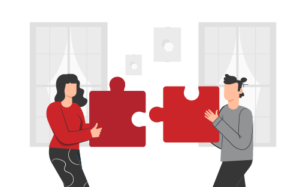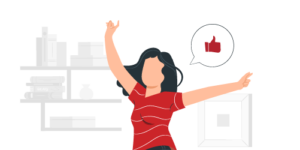Whether you’re hosting a small-scale meeting or a large-scale event, these tips will help break the ice and set a positive tone for an interactive experience for your participants.

Picture this: you’re in your tenth grade social studies class sitting behind your desk, sweaty palms clutching cue cards, tummy churning, because you are up next to give your presentation to the entire class. All eyes will be on you, staring, with only your voice to fill up the silence. ANXIETY, right?! We all remember that feeling. Thankfully, by now most of us have been given the tools to give engaging in-person presentations to an audience (even if we still get those stage-fright butterflies).
Virtual events, however, are a whole different ball game. And they are also a relatively new concept, so the world hasn’t had as much time for trial-and-error when it comes to best practices for leading discussions through your screen. Thankfully, virtual gatherings are our full-time job (literally). Check out our top 5 facilitation tips so you can effectively engage your audience!
1. Over-Prepare
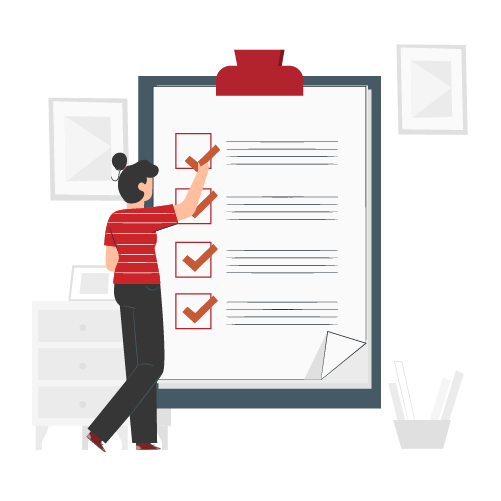
Over-preparing may feel like overkill while you’re doing it, but trust us when we say that one day you will thank yourself for doing so. With the strong possibility of technical difficulties coming your way, which are far more likely online than in person, any screen share, use of a third party platform, or use of an unfamiliar feature (ex: polling, breakout rooms, etc.) should be tested and practiced before the start of your session.
In Matchbox-run live sessions, we always appoint a member of our Live Event Support staff to convene with speakers and facilitators at least 15 minutes prior to the start time (sometimes 20-30 minutes prior for more facilitation-heavy sessions). This is a pivotal time used to go over what we call “run-of-show” to ensure that facilitators, if there are multiple, are all on the same page, and that all technical issues are ironed out before participants are admitted in. We cannot express how important these fifteen minutes are!
You may also face curveballs once participants enter that inevitably change the course of your gathering. For example – you planned an activity with breakout rooms, but only five participants showed up! This is why we recommend preparing a back-up plan in the event that a fundamental component of your session is missing. Build in twice the number of activities you think you’ll need to take up your time slot, just in case! Winging it can be anxiety-inducing. Help out your future self by over-preparing.
2. Be Camera-Ready

Have you ever joined a virtual room where absolutely no videos are on? A dark screen, potentially with some first and last names in boxes, staring at you blankly. What are the chances you are turning on your camera? (We are certain the answer is 0%.)
Body language is pivotal in setting the tone for a gathering, and your body language as a facilitator has the most influence. Make sure your camera is on when you are admitting your participants, and that you are setting a welcoming tone from the start! The first few seconds of your meeting largely determine the vibe throughout its entirety, and you are in the driver’s seat.
Ensure that…
- You have a clear background void of distracting patterns or clutter
- All main light sources are in front of you, rather than in your background (this means windows, lamps, overhead lights, etc.)
- You are placed in the center of your video’s frame, with only a few inches of headspace above you
- Once participants are admitted, you encourage them to turn their cameras on as well!
If you show comfort in being on camera and opening yourself up to participants, they will be far more likely to want to open themselves up to you and to each other.
3. Greet Individuals as they Enter
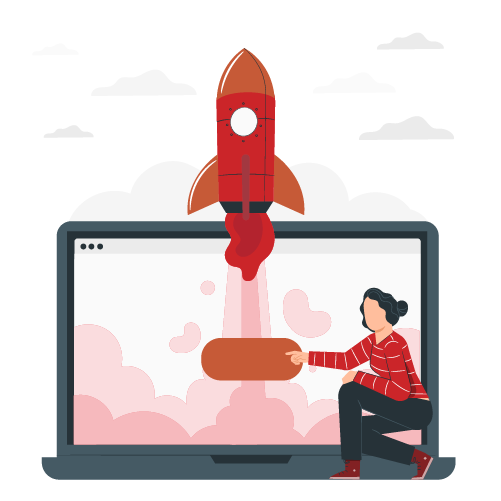
You’ve probably experienced the all-too-familiar awkward silence at the beginning of virtual meetings as some participants’ videos stare blankly at their screens while most are too shy to turn their cameras on at all. At the start of in-person gatherings, participant chit-chat fills up the room as participants trickle in before your content begins. Virtual meetings, however, require one voice at a time, and as the facilitator you have the opportunity to use this time to set a positive tone!
If the gathering is small enough, we love greeting each individual by name as they enter. The gesture reminds everyone that they aren’t just a name on a screen, and that their participation matters.
If the gathering is too large to greet every single participant, greet those who have their cameras on! Maybe they have a pet in their background, an interesting painting, or they are sitting outside. Ask questions! When you directly engage individuals to respond from the start, no matter how surface-level, you are setting a welcoming, interactive tone while opening the door for questions throughout the rest of your time.
4. Fill Silences
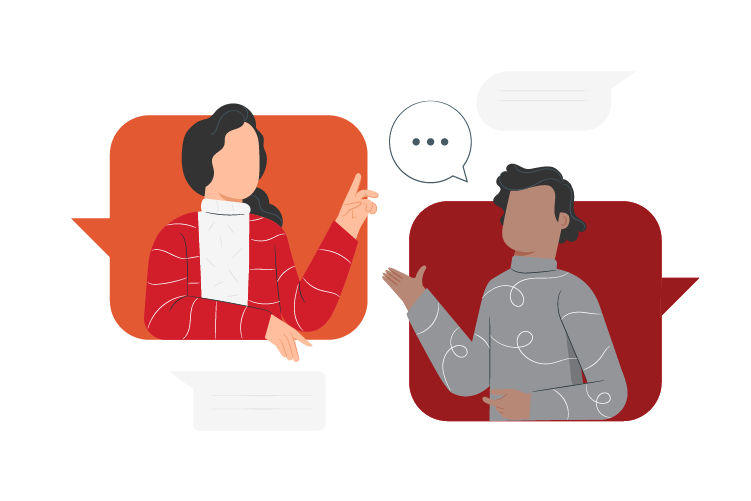
One of the most important things to know about facilitating virtually is that video meeting silences are far more deafening (ironically) than in-person silences. Face-to-face, we have body language cues and eye contact to ease intimidation. Virtual silences, however, are the main catalyst of participants’ retreats back into their shells. They are often difficult for your audience to break, but fortunately very easy for you, as the facilitator, to fill.
Most silences stem from poor introductions. Thankfully, if you followed the last tip, you will have curved that obstacle! Once a meeting begins, most silences come directly after a question is posed by the facilitator. Why?
People are afraid to unmute themselves and speak unless they are prompted.
You can prompt participants to respond by…
- Directing your question to a specific person
- Asking participants to raise their hand if they would like to speak
- Asking participants to indicate in the chat if they would like to speak
- Allowing participants to answer in the chat, which you may share aloud (this is most inclusive of introverts!)
Throwing a question into the void with no place to land will, nine times out of ten, result in either multiple voices speaking at once or your worst nightmare – *crickets*. Help your audience out by lowering the intimidation bar to speak, and be prepared to fill silences as they come.
5. Establish a Second Facilitator
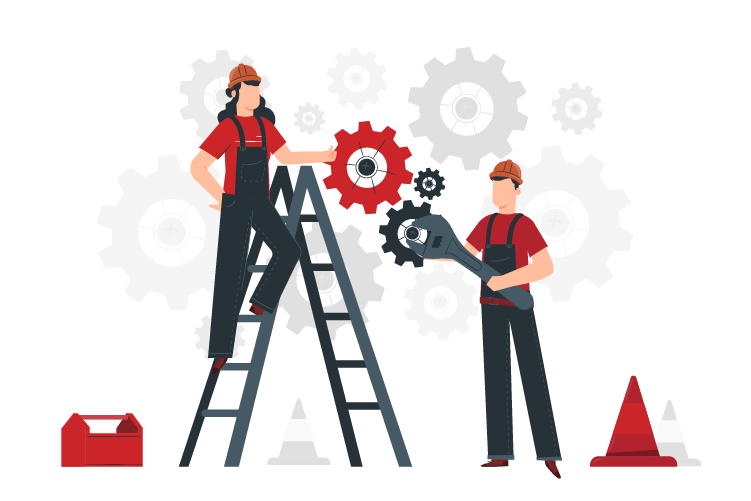
For large-scale live events, having a second facilitator allows for sessions to run far more smoothly while relieving pressure off of the main facilitator (you!). This is another role of our Live Event Support staff who is present for all Matchbox-run sessions. Facilitating content and conversation is nerve racking enough without the stress of technical management.
Here are some of the responsibilities our Live Event Support staff relieves off of the main facilitators:
- Management of breakout rooms
- Management of the chat
- Releasing of polls
- Monitoring of the waiting room
- Troubleshooting of tech issues
With a second facilitator, tech issues can be solved seamlessly in the background without sacrificing attention away from your content. It is the secret ingredient to running a smooth large-scale live event.
Go Forth and Facilitate, Young Grasshopper!
Now you’re equipped with our most useful tips, and you’re ready to dazzle your audience with a seamless, engaging and interactive experience. So what are you waiting for?! Schedule your next virtual gathering to put your knowledge to good use, and let us know how it goes!
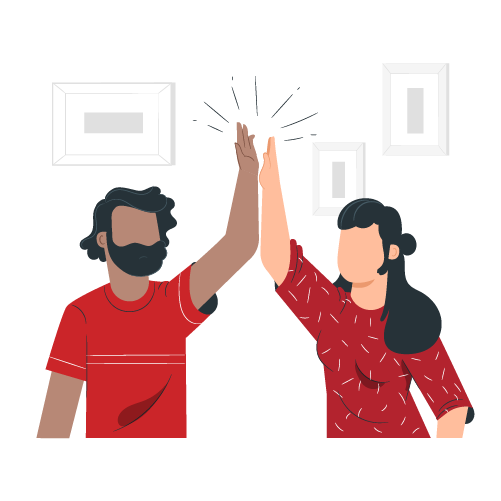
For more juicy tips and delicious virtual event innovations, make sure you subscribe to our Kitchen newsletter. There, you’ll be the first to hear about what we’ve got cookin’ on the regular.
What is our “Kitchen,” you say? The Matchbox Kitchen is a virtual space home to dozens of step-by-step “recipes” to create a variety of virtual experiences for different outcomes. And our door is always open. Check it out!