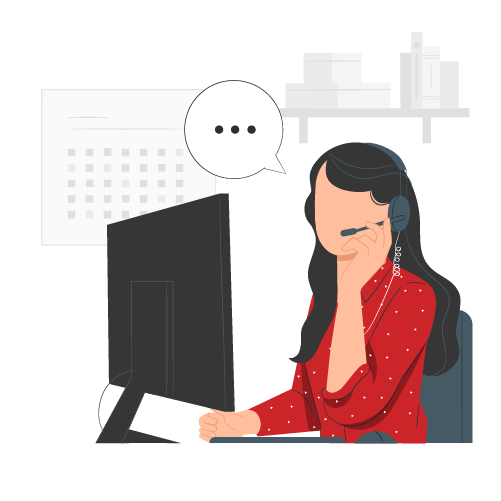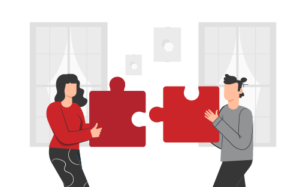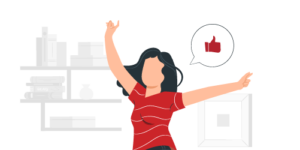In the years we at Matchbox have been producing and co-producing virtual events, including long before the pandemic, we have seen it all. From pre-pandemic speakers unfamiliar with video call functionalities, to a flood of early-pandemic virtual event first-timers, even to experienced virtual speakers facing unforeseen technological mishaps, our live event support staff has saved the day in more ways than we can count.
15 Minutes to Save the Day
As a speaker, once an event is live a half second feels like a minute, and a full second feels like an hour. Even the most experienced of speakers get nervous, and troubleshooting tech issues even if only for a few minutes can feel like an eternity when all eyes are on you.
Our solution? Building in just 15 minutes before the start time of every live virtual session our clients produce to allow speakers to get acquainted with our live event support (or “LES”) staff. There, we test any and all tech before the curtain is drawn and the pressure is on. Keep reading to view our compiled list of live event horror stories (or “would be” horror stories) that could have been detrimental if not for this 15-minute buffer!

The Nervous Speaker
This first one can apply to anyone, regardless of experience presenting live. Nerves are rarely predictable and often difficult to manage, but we have found that one of the most profound roles of our LES staff, although covert, is their influence in alleviating the nerves of speakers.
In our experience, all it takes is a simple conversation about the weather, pets, or what you ate for breakfast this morning to distract from pre-event jitters and show that you have another human in your corner.

The Incorrect Screen Share
This is one of our more detrimental horror stories. Imagine you have two monitors, and only one is intended to be presented. Instead of your slideshow, the audience is suddenly viewing your private slack messages or perhaps your personal browser window of hilarious cat videos. You present for a solid two minutes until one brave attendee unmutes to let you know of your error. ARGH! You’re cringing, right?
Our LES staff has curbed dozens of screen sharing errors that could have entirely derailed a presentation. The above example is one of the more extreme types of screenshare errors, but our LES has also curbed laggy video settings, unwanted audio sharing, and screen shares which failed to work at all.
The Faulty Mic
We have said it before, and we’ll say it again: technology issues are unpredictable. In many cases, a speaker’s mic will work entirely as it should in a meeting an hour prior to the presentation, but the second they join the live session’s room, their audio is completely silent.
Our LES staff is stocked with a list of possible solutions so microphone issues are curbed before attendees enter the space. Instead of googling the problem and combing through online chat room responses, speakers have a human being sitting on their screen to use as a resource.

The Fashionably Late Co-Presenter
Lateness can be attributed to many factors – whether or not those factors are in one’s control does not take away from the anxiety lateness can induce, both in the late individual and in those who are waiting. And in the world of live events, lateness can offset an entire schedule.
The good news is, while our 15-minute buffer is important for tech considerations, it can also serve as a slight cushion for a co-presenter who is running late. Arriving five minutes late to our prep time has minimal consequences; arriving five minutes late to a live session is detrimental.
Content Over Conflict
During the buzz of a live virtual event, technology should never get in the way of sharing out content and connecting with an audience. Give yourself fifteen minutes and a personal troubleshooter so you can skip to the conversations that matter.